Start Now! Transform Any Website to a Record in Seconds
Get structured data 10x faster
Gather contacts, analyze products and companies, save extended bookmarks or wishlists, and many more
Use Templates for Most of the Daily Tasks
You can modify any template easily later in the Datatera.ai web application
Scrape List of Investors
A list that allows you to collect information about investors. For example to collect the data from Mercury Investors List (https://mercury.com/investor-database)
Marketing
Sales

Scrape Individual
Investor Profile
Extract data of an individual investor's personal profile. For example from LinkedIn, Angel.co, or Mercury Investors Profiles: https://mercury.com/investor-database/aaron-holiday
Marketing
Sales

Scrape Company
LinkedIn Profile
Data from Companies' profile in LinkedIn. For example from https://www.linkedin.com/company/drivewealth/
Research
Sales

Save Company Info
The template offers to collect general information about companies, detailing their website URL, name, industry, description, address, contacts, stock identifier, workforce size, service offerings, operational regions, taglines, and social media presence, including follower counts. This data offers a snapshot of company's profile, enabling a quick comparison or analysis.
*This template will be automatically added to your user account in Datatera.ai
Research
Marketing

Save Contacts
Stores contact and professional details for individuals. Attributes include names (full and nickname), communication methods (email and phone), address, social media profiles, and occupational information (company, position, and a brief summary). Best for storing in the CRM like HubSpot, Pipedrive, etc. Datatera.ai offers seamless integration with popular CRMs without 3rd party tools.
*This template will be automatically added to your user account in Datatera.ai
Research
Marketing

Build Wishlists
This template is designed to organize your desired items across various categories. Attributes:
- Item Name: The name of the item as listed or as you refer to it.
- Item Category: The broad category or type the item falls into, such as electronics, clothing, books, tickets, certificates, etc., to help with sorting and organization.
- Link to Website: A direct URL to the item's online listing or page where more details can be found. This facilitates quick access for reviewing or purchasing the item.
- Price: The current listed price of the item.
Research
Marketing

Save Consumer Product's
Description
The template allows to save detailed product description for the products from online stores, capturing essential attributes like the source URL, product name, price, brand, and categorization. It also encompasses user feedback through ratings.
Research

Super Bookmarks (content)
Template allows to save extended bookmarks that includes Title, Summary, Tags, Author and other attributes.
Research

Super Bookmarks
(products and services)
Use this Template to save and manage you Bookmarks for Products and Services from SaaS or Barbershops. The template presents structured information on online resources related to products and services. Each entry offers a source URL, title, description, category, tags, icon, companies' information, and language.
Research

Scrape Consumer
Products Description
The sample provides detailed product listings from two online stores, capturing essential attributes like the source URL, product name, price, brand, and categorization. It also encompasses user feedback through ratings.
Research
Marketing

Extended Consumer Product
Description
The template provides detailed consumer product description to capture information from online stores and from product catalogs. It also encompasses user feedback through ratings and reviews and gives insights into logistics, like shipping details, availability, and return policies. Promotional aspects, such as discounts and sales rank, further enrich the dataset, offering a comprehensive view of each product's online presence and market dynamics.
Research

SaaS Product Extended
Description & Contacts
The template allows to collect information about SaaS products including contacts, social media, features, pricing, etc. Best to collect data from resources similar to G2, Product Hunt, etc.
Research
Marketing

Join us in shaping the future of technology
Transform Data with Ease
Start for FreeDatatera.ai AI engine and Large Language Model transforms diverse data formats — Web, Text, HTML, XML, JSON, PDF, Images, Ms Office, Audio, Video and more — into structured records ready for analysis. No coding is needed. User-friendly interface — accurate parsing of complex data types withoout IT skills in seconds.
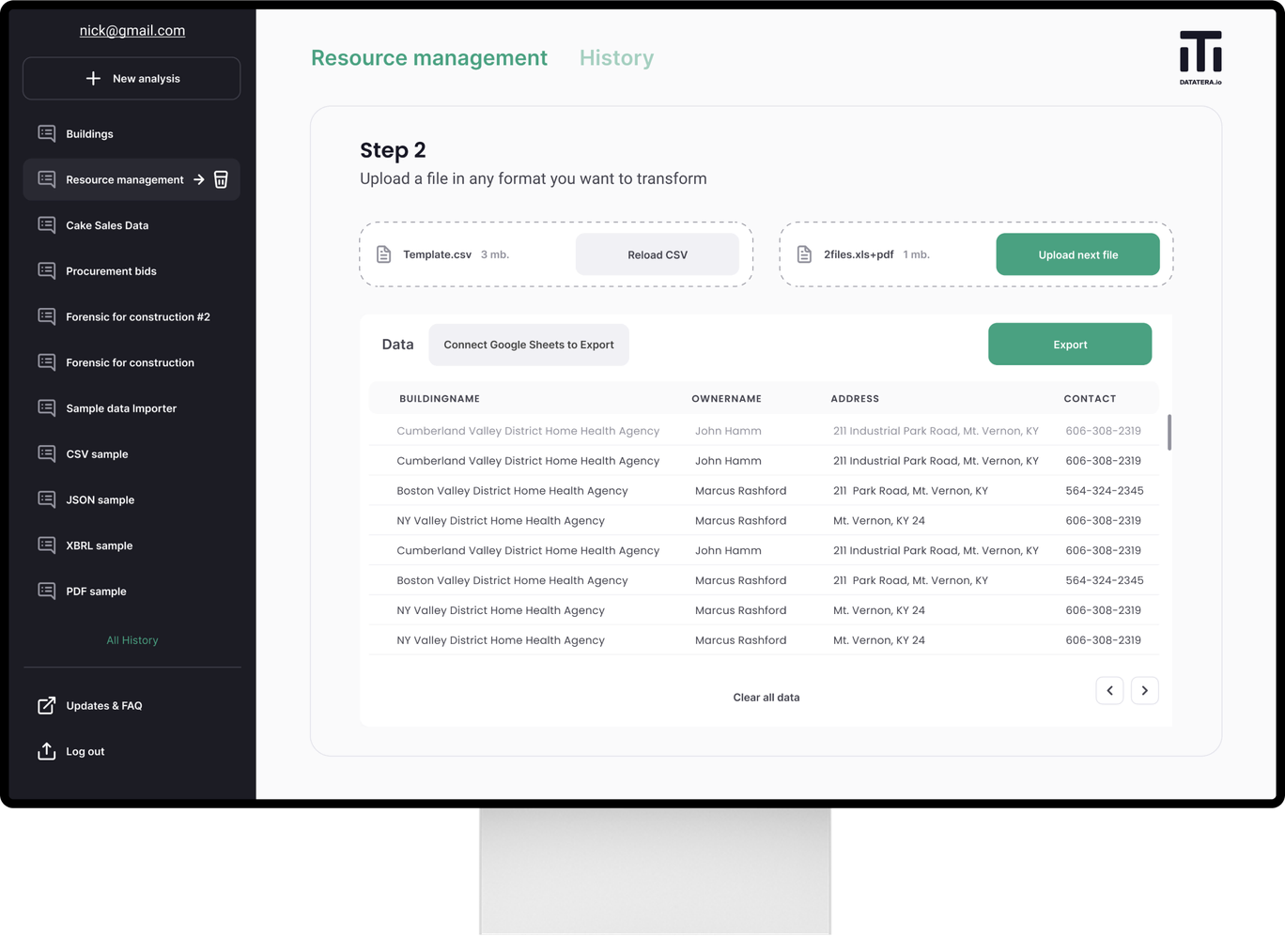
One browser extension,
endless opportunities
Web scraping is ideal for getting data at scale, but what about those everyday tasks where we just want to capture data from the page we are browsing? With Datatera.ai, you’re a click away from capturing leads, tweets, products, or just about anything from a page.
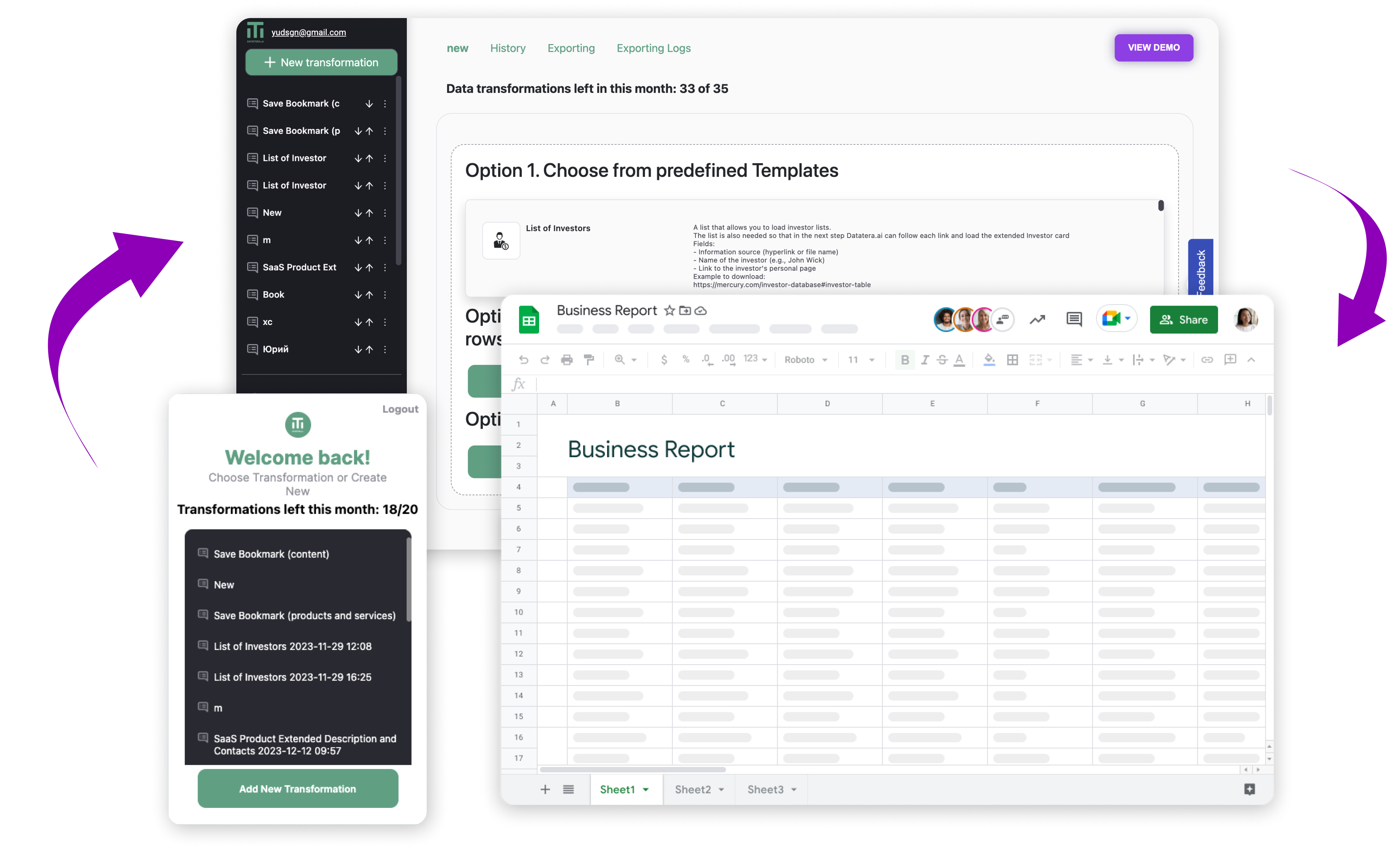

Save Time and Resources
With Datatera.ai, you can prepare data 10x faster and say goodbye to copying and pasting.
Parsing Data:
Simply provide a link to a website or upload any file or text. Datatera.ai automatically structure the data into records, eliminating the need for freelancers or manual data entry.
AI-Powered Processing:
Our AI engine and rule system understand and parse data types, and classifiers, and perform tasks such as normalization, deduplication, and fuzzy matching.
Without Code and Mappings:
Datatera.ai allows importing any data without the need for coding, mappings, or technical expertise, making data onboarding seamless and effortless.
Pricing
At Datatera.ai, we offer flexible pricing options to suit your needs. Contact us for customized pricing plans tailored to your specific requirements.
Free plan
$49/mo
For individuals and small teams
no credit card required


(3 URLs per batch)

Export to HubSpot, Pipedrive, Airtable, Google Sheets, Emails, ClickUp, Monday.com, Todoist, Notion
Plus
$19/mo
For fast-moving teams that want to take control of data scraping, structuring and onboarding
Free Trialno credit card required


(10 URLs per batch, webpages with
pagination and scroll)

Enterprise
$49/mo
For scaling organizations that need extra flexibility and control
Contact Us
(scan all pages automatically)


Ask for On-premise or Private cloud installation for 100% in-house data processing
Contact Us for Special Offers and to Get Help: contacts@datatera.ai
Integrations
Upload data to different apps and databases without getting caught up in API docs and troubleshooting errors. Notion, Google Sheets, Airtable, HubSpot, Email, Pipedrive, Zoho, SalesForce, and more.

Our Users Feedbacks

I used to spend hours manually copying and pasting data from files and websites, but with Datatera.ai, I no longer have to waste my time doing this.

Matt Wo

It's amazing how much time I can save by using Datatera.ai to automatically structure data from files and websites. I no longer have to copy and paste data into tables manually – Datatera.ai does that for me.

Patrick Meyer

One of the standout features of Datatera.ai is its ability to provide instant tables. Instead of spending precious hours manually organizing data, analysts can now rely generate comprehensive visualizations in a snap.

Emma Chen




















